|
Last time we discussed the EXIF (Exchangeable Image File)
information ( Photo Take Date & Time, Exposure Time, F Number,
Light Source, ISO Speed, Camera Make & Model, etc.) that
is stored within the photo taken by many digital cameras. I showed
you how you could extract this information in IrfanView
(http://www.irfanview.com).
I have since found another free program that extracts EXIF information.
It is called 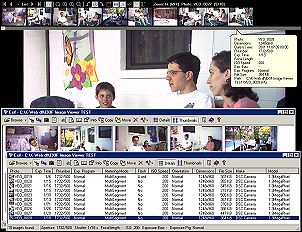 EXIF
Image Viewer and available at http://home.pacbell.net/michal_k/exif_v.html.
The program allows for export of the EXIF info as a text file.
Canon and Nikon digital camera owners may find this program especially
useful as the Columns tab on the Options screen
under Tools & Options sports specific buttons just
for Canon and Nikon users. However, this program does more than
just give detailed EXIF information. As the name states, it is
also a Image Viewer (for JPEG photos only), providing an easy
way to scroll through your many digital photos and get them organized.
You can view photos as thumbnails or open them individually and
zoom to the desired size. The program performs a few minor photo
image manipulations such as resizing and lossless rotation. The
resulting file can be saved (exported) as a JPEG or BMP and a
suffix can be added to the file name (to help with organization).
These operations can be done on individual photos or as a batch
(by highlighting more than one photo). However, unlike IrfanView,
the processed photos will no longer contain the EXIF information
and files exported in the BMP format are not recognized by the
EXIF Image Viewer program. Additional features of EXIF Image
Viewer includes capability of adding or editing photo descriptions
which can be saved within the photo and viewing of a histogram
with the color data for a selected photo. EXIF
Image Viewer and available at http://home.pacbell.net/michal_k/exif_v.html.
The program allows for export of the EXIF info as a text file.
Canon and Nikon digital camera owners may find this program especially
useful as the Columns tab on the Options screen
under Tools & Options sports specific buttons just
for Canon and Nikon users. However, this program does more than
just give detailed EXIF information. As the name states, it is
also a Image Viewer (for JPEG photos only), providing an easy
way to scroll through your many digital photos and get them organized.
You can view photos as thumbnails or open them individually and
zoom to the desired size. The program performs a few minor photo
image manipulations such as resizing and lossless rotation. The
resulting file can be saved (exported) as a JPEG or BMP and a
suffix can be added to the file name (to help with organization).
These operations can be done on individual photos or as a batch
(by highlighting more than one photo). However, unlike IrfanView,
the processed photos will no longer contain the EXIF information
and files exported in the BMP format are not recognized by the
EXIF Image Viewer program. Additional features of EXIF Image
Viewer includes capability of adding or editing photo descriptions
which can be saved within the photo and viewing of a histogram
with the color data for a selected photo.
EXIF Image Viewer contains a very good Help file explaining
its functions and capabilities. The program is a relatively small
469 KB zip file download which contains the 656 KB executable,
a ReadMe text file and a Compiled HTML Help file. What I really
like about this program is its simplicity. EXIF Image Viewer
is a plain executable. Just double-click the exe file
and the program comes up. Nothing is installed to your hard drive.
There is no setup file with elaborate installation. This
program does require two DLL (Dynamic Link Library) files to
be on your computer. They are msvcp60.dll and mfc42.dll.
I found both on my Windows ME computer in C:\Windows\System.
While on the subject of digital camera photos, you might want
to take a look at Mediachance (http://www.mediachance.com),
a site that offers "Multimedia and Graphics Tools for Everyone."
More to the point, Mediachance offers a number of Free Digital
Camera Tools at http://www.mediachance.com/digicam/index.html.
If you are just getting into Digital Photography, using these
free tools could prove to be an easy way of learning to improve
the quality of your 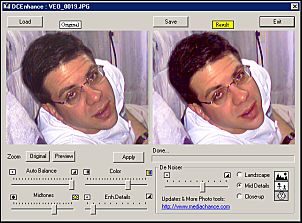 digital
photos without the expense of a full blown graphics editing program.
Their Free Digital Camera Enhancer program (DCEnhance
1.3) uses custom image processes to enhance and clean up digital
images by smoothing skin and reducing noise. Slider controls
are included for Auto Balance, Color, Midtones,
Enhance Details, and De Noiser. It has Image settings
for Close-up, Mid Details, and Landscape.
The program works best on photos with bad light conditions. As
with any photo manipulation program, results will be subjective.
You vary the parameters with the sliders and decide what looks
best. digital
photos without the expense of a full blown graphics editing program.
Their Free Digital Camera Enhancer program (DCEnhance
1.3) uses custom image processes to enhance and clean up digital
images by smoothing skin and reducing noise. Slider controls
are included for Auto Balance, Color, Midtones,
Enhance Details, and De Noiser. It has Image settings
for Close-up, Mid Details, and Landscape.
The program works best on photos with bad light conditions. As
with any photo manipulation program, results will be subjective.
You vary the parameters with the sliders and decide what looks
best.
Another of the Mediachance programs I tried is a new one called
FilterSIM. 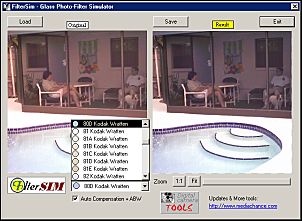 What
this program does is simulate 65 different Kodak Wratten filters.
Selecting a filter from the dropdown arrow allows you to raise
or lower the color temperature of a scene. If nothing else this
program will give you an education on what various colored filters
can do to change the mood of a photo. What
this program does is simulate 65 different Kodak Wratten filters.
Selecting a filter from the dropdown arrow allows you to raise
or lower the color temperature of a scene. If nothing else this
program will give you an education on what various colored filters
can do to change the mood of a photo.
Each of these Mediachance programs is small (just over 500
KB) and easy to use--perfect for the novice. These programs are
indeed free (there are no nag screens) and are downloaded as
zip files. Once unzipped there is a readme.txt file and
a setup.exe file. Running setup installs the program
but nothing is installed to your Windows or System
directories. A Uninstall is available in the Add/Remove
Programs section of Windows Control Panel, should
you so decide. I found no Help file but if you go to the
Mediachance web site there is helpful information on how to use
the programs. Just have fun experimenting with the programs.
As long as you do not click the Save button no harm is
done to your original photo. Note that you should not be working
with camera originals anyway. Always use work copies.
While you are at the Mediachance web site check out their
page on the Shareware Industry Conference 2000 at http://www.mediachance.com/sic2000/index.htm.
They have some unique 360 degree Spherical Panorama images which
can be downloaded into your browser for an interesting interactive
experience. You can pan and tilt in any direction as well as
zoom in and out. The web is a perfect forum for technology such
as this. I know Real Estate brokers are using it. The broker
selling my daughter's house had several such virtual walk-through
tours of her house. The tours covered both the inside and outside
of her house and were posted on the web as an enticement to prospective
buyers.
Any discussion of digital cameras usually includes the subject
of battery life. Many users complain about the short battery
life caused mainly by running the camera's color LCD screen.
Most experts recommend using rechargeable batteries. But if you
are indoors near a power receptacle why not use a AC Adapter
and save your batteries. I have seen camera brand specific AC
Adapters ranging upward to $30 and more. Veo, my camera manufacturer,
sells a AC Adapter specific to my camera for $19.95. I found
a better deal right near home. Wal-Mart SuperCenters have a Universal
Digital Camera AC Adapter for only $15.86. It is Ambico
model D-0920 (http://www.ambicoproducts.com/)
and said to be compatible with most digital cameras. The Ambico
AC Adapter can supply 2100 mA with incremental selectable output
voltage settings from 3 to 7 VDC. It comes with four AC Adapter
tips, one of which should fit your camera. Ambico has a AC
Adapter Digital Camera Compatibility List at http://www.ambicoproducts.com/d0920_compatibility_2.htm.
My camera was not on the list but works just fine with the Ambico
adapter.
Many people are happy to just display their digital camera
photos on a computer monitor. I wanted to do more. Displaying
photos on a 17 inch monitor can get a little cramped when you
have a group of people. So I thought why not burn them on to
a CD-ROM and use a DVD player to show them on a Big Screen Projection
TV. I searched the Internet looking for a DVD player that would
play JPEG files. After reading over 80 customer reports and comments
on VCDhelp.com (http://www.vcdhelp.com)
I decided on the Apex AD-1100W (http://www.apexdigitalinc.com/).
This model seems to be available exclusively  at Wal-Mart. I paid $68.87 last
June. You can now buy it for $58.87. For that low price, this
unit is a gem! It does so much more than my older $220 RCA DVD
Player that I was forced to make the Apex DVD Player my main
unit for the Living Room (my Media Room) and relegate the RCA
unit to a secondary role in the Family Room. My Apex AD-1100W
plays many formats including DVD (Digital Video Disc --
MPEG-2 compression and best quality), MP3, VCD
(Video Compact Disc -- MPEG-1 compression and similar to VHS
tape quality), SVCD (Super Video Compact Disc -- MPEG-2
compression and similar to SVHS tape quality), CD, and
JPEG. I can now burn a CD with over a 180 MP3 music files
and listen to over ten hours of continuous music. Or I can play
MPG movie files I created on my computer (or downloaded from
the web) by burning them on to a CD. It plays raw movie files
with the .MPG extension (MPEG-1 or MPEG-2) without having
to convert them to the VCD or SVCD format. at Wal-Mart. I paid $68.87 last
June. You can now buy it for $58.87. For that low price, this
unit is a gem! It does so much more than my older $220 RCA DVD
Player that I was forced to make the Apex DVD Player my main
unit for the Living Room (my Media Room) and relegate the RCA
unit to a secondary role in the Family Room. My Apex AD-1100W
plays many formats including DVD (Digital Video Disc --
MPEG-2 compression and best quality), MP3, VCD
(Video Compact Disc -- MPEG-1 compression and similar to VHS
tape quality), SVCD (Super Video Compact Disc -- MPEG-2
compression and similar to SVHS tape quality), CD, and
JPEG. I can now burn a CD with over a 180 MP3 music files
and listen to over ten hours of continuous music. Or I can play
MPG movie files I created on my computer (or downloaded from
the web) by burning them on to a CD. It plays raw movie files
with the .MPG extension (MPEG-1 or MPEG-2) without having
to convert them to the VCD or SVCD format.  But,
as stated earlier, the main reason I purchased this particular
DVD player was for its ability to show JPEGs. Not only does it
show JPEGs but it has a built-in slideshow program with 12 different
transition effects and automatically resizes photos to fill the
screen. You can also rotate images, zoom in/out, and pan. The
player seems to work best with photos that are 640 x 480 pixel
size or higher. Smaller size photos are auto-enlarged to fill
the screen and may look pixelated. I should mention that JPEG
photos do look sharper (more detail) on my computer monitor than
on my 24-year old Advent 750 analog (before digital and Hi-Definition)
72 inch Front Projection TV. But that is to be expected when
magnifying an image to a Home Theater Screen Size. On a standard
27 inch TV the JPEG images are quite acceptable. To find out
more about the Apex AD-1100W download its manual from the Apex
Digital web site. But,
as stated earlier, the main reason I purchased this particular
DVD player was for its ability to show JPEGs. Not only does it
show JPEGs but it has a built-in slideshow program with 12 different
transition effects and automatically resizes photos to fill the
screen. You can also rotate images, zoom in/out, and pan. The
player seems to work best with photos that are 640 x 480 pixel
size or higher. Smaller size photos are auto-enlarged to fill
the screen and may look pixelated. I should mention that JPEG
photos do look sharper (more detail) on my computer monitor than
on my 24-year old Advent 750 analog (before digital and Hi-Definition)
72 inch Front Projection TV. But that is to be expected when
magnifying an image to a Home Theater Screen Size. On a standard
27 inch TV the JPEG images are quite acceptable. To find out
more about the Apex AD-1100W download its manual from the Apex
Digital web site.
If reading this review causes you to think about purchasing
the AD-1100W, I advise you to first read the reports on VCDhelp.com.
Go to DVD Players Compatibility List (http://www.vcdhelp.com/dvdplayers)
and Search by Brand for Apex. In the resulting
list, scroll down to Apex AD-1100W and in the Reports
& Comments column click on View Reports. There
are now over 145 reports on the Apex AD-1100W and there is now
a difference in capability despite units having the same model
number. Some units (like mine with a serial number ending in
E05) have a light on the front that says VCD/CD. On newer
units with the same model number (but a serial number ending
in E08), that light now says only CD. These newer units
do not play VCDs. According to the Apex Knowledge Base the VCD
format is no longer supported because the added cost of licensing
would raise the price per unit to the consumer. They claim the
VCD format is not popular and seldom used in North America. Guess
they did not think about us consumers with computers that can
burn VCDs. According to what I read in the VCDhelp.com Reports
and Comments, many computer techies have been scrambling
trying to find the older units.
Apex Digital also makes a similar unit, model AD-1200, that
is sold by Circuit City and Rex TV for approximately $60. (This
unit also is no longer supporting the VCD format according to
VCDhelp.com Reports and Comments.) Our SCPCUG Photographer
Robin Mills bought the AD-1200 soon after I bought my
AD-1100W. The AD-1200 also does JPEGs and MP3s. The difference
seems to be that on the AD-1200 model you cannot mix formats
on the same CD. In other words Robin has to burn a CD-R with
only JPEGs or only MP3 files. When the CD-R is inserted, the
AD-1200 automatically recognizes the appropriate format and starts
playing. With the AD-1100W model I can mix formats on the same
CD-R or CD-RW 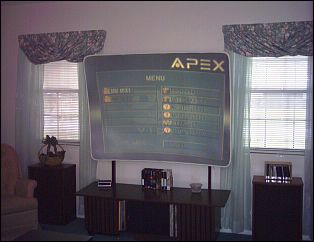 and
then by navigating the CD directories (folders) play any supported
format file I like. It is just like navigating directories on
a computer except names for folders and files are limited to
only 11 characters. Robin asked Apex as to why this difference
between the AD-1100W and AD-1200 models. Apex responded that
they came out with the AD-1200 model because some people using
the AD-1100W complained they found it was too difficult and confusing
to navigate the directories (folders) with the remote control.
I do not think it is particularly difficult and I for one welcome
the directory navigation capability as I am not limited to burning
an entire CD-R with only one type of file format. It takes a
lot of JPEG photos to fill a 650 MB CD. On average my digital
camera original JPEGs run approximately 500 KB. That means I
would need around 1300 photos to fill an entire CD. I just do
not take that many photos. When I make a backup CD of my computer
data files, it usually includes my most recently taken photos.
With the Apex AD-1100W I can insert that backup CD into the DVD
player, navigate to the appropriate directory, and view my JPEG
photos with no problem. and
then by navigating the CD directories (folders) play any supported
format file I like. It is just like navigating directories on
a computer except names for folders and files are limited to
only 11 characters. Robin asked Apex as to why this difference
between the AD-1100W and AD-1200 models. Apex responded that
they came out with the AD-1200 model because some people using
the AD-1100W complained they found it was too difficult and confusing
to navigate the directories (folders) with the remote control.
I do not think it is particularly difficult and I for one welcome
the directory navigation capability as I am not limited to burning
an entire CD-R with only one type of file format. It takes a
lot of JPEG photos to fill a 650 MB CD. On average my digital
camera original JPEGs run approximately 500 KB. That means I
would need around 1300 photos to fill an entire CD. I just do
not take that many photos. When I make a backup CD of my computer
data files, it usually includes my most recently taken photos.
With the Apex AD-1100W I can insert that backup CD into the DVD
player, navigate to the appropriate directory, and view my JPEG
photos with no problem.
Another difference between the two Apex models, which may
or may not be important to you, is that the AD-1100W is silver
in color while the AD-1200 is black. Either way, if you want
JPEG playback capability in a DVD player, check out what Apex
has to offer.
Note: Web Master Wanderings
articles contain links to external web sites. Web addresses are
constantly changing. There is no guarantee that the information
links provided in this article will remain unbroken or up-to-date
beyond the date that this article is originally published. |